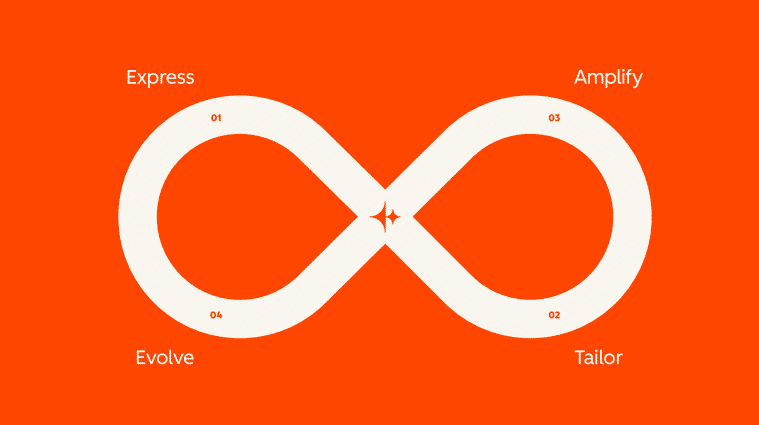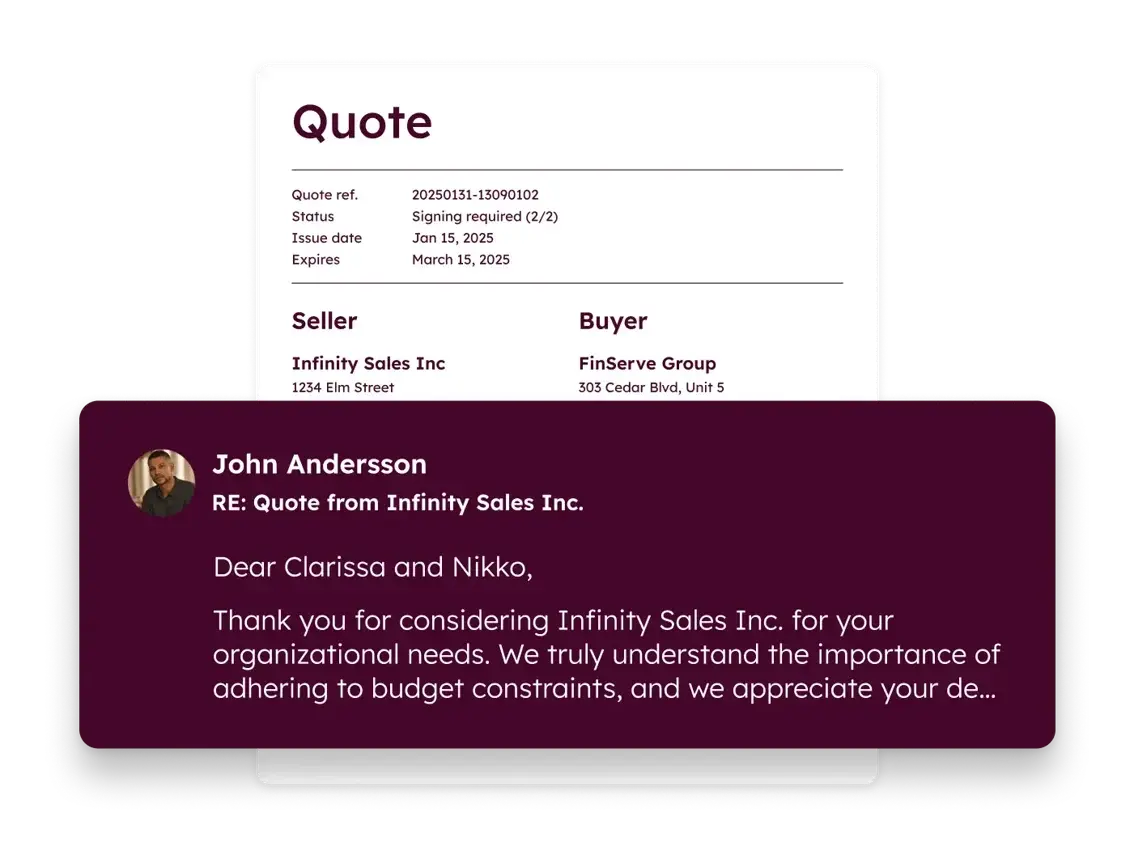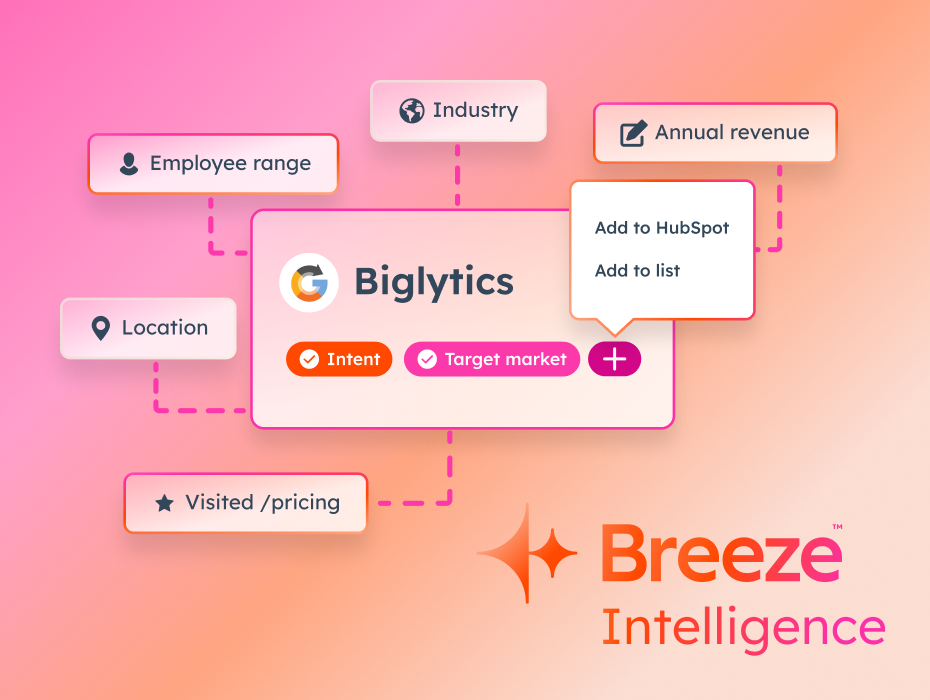Engaging Partners resources
Transform complexity
into simplicity
Unlock our expertise and empower yourself with knowledge. Dive into our collection of free resources, and remember, we're just a message away whenever you have questions. Let's get engaging!
Browse our content using the categories below
Topic
- Topic
- Guide
- Webinars
- Tool
- Template
- Infographic
Format
- Format
- Format One
- Format Two
All
- All
- Most popular
- Recent

.png)
.png)



-1.png)