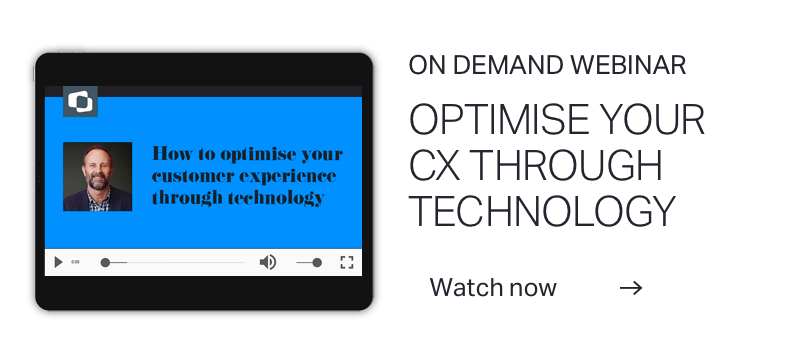
If you're in marketing or sales, there's one piece of software that can make or break your day - your CRM. If you can access a single, accurate view of your customer in real-time and pull out the data and insights you're looking for within a few clicks, your day is going to be a good one.
On the flip side, if it's going to take a week to get IT to run the report you need, require a degree in analytics to decipher it, and even then, not be confident the data is correct, your day(s) will be a lot more frustrating.
If the second scenario sounds like your organisation, then chances are you're in the market for a new CRM. And as you've landed on this page, it sounds like you could be comparing Sales Force with other less expensive CRM options. HubSpot CRM is a great alternative to Sales Force for New Zealand and Australian businesses to be evaluating. We hope you find this information helpful.
While there are many CRMs on the market, Salesforce and HubSpot are by far and away two of the most popular options - hence why they deserve a close comparison.
When most people hear ‘CRM’, they immediately think of the Salesforce platform. That’s likely because HubSpot’s CRM works as a free enhancement to the main software (sales, marketing and customer service) whereas the CRM is the core platform for Salesforce. And, for a while, the two platforms were geared toward different types of businesses and users. HubSpot towards smaller budget-conscious businesses in search of a simple solution; and Salesforce to larger businesses with fast growth and complex sales processes.
However, both platforms can be configured to the needs of your business regardless of size. When partnered with the right agency, either platform can be configured to the needs of your organisation. That said, there’s no one-size-fits-all solution so, in order to make a fair comparison, you have to do a deep dive into the features and discover which is right for your organisation.

Here’s a quick overview of the HubSpot and Salesforce features that will help you make your decision:
The CRM:
HubSpot’s free CRM covers contact management, deal and task management, plus integrations with social and email to track interactions. For more data, users can purchase the Marketing, Sales or Service Hubs.
Salesforce’s CRM most basic component covers contact and account management with the ability to record contact and conversation details, and also included add-ons for sales, marketing, customer service, etc.
Analytics and reporting:
HubSpot’s CRM gives users access to lead, company and task reporting dashboards, and, depending on the plan you’re on, you can create custom analytics tools and dashboards. Salesforce has custom reporting for each of its tools - each of the contacts and account settings can be designed to show the metrics that are important to your business.
Marketing features:
HubSpot’s Marketing Hub comes with a robust set of marketing automation tools that are easy to use. Its features include lead analytics, collected forms and lead flows. Salesforce offers bundles of marketing options including email and web mobile marketing, social media marketing, advertising, etc.
Sales features:
HubSpot’s Sales Hub has a number of handy tools that help users manage leads. From the ability to create custom email templates through to integrated contact profiles. Salesforce was originally built as a CRM for sales, so at a basic level, its software comes with built-in contact, lead and opportunity management tools.
Services features:
HubSpot’s Service Hub comes with all the tools to facilitate great customer experiences. This includes a Conversations inbox which brings all your communication channels to one spot, and a Help Desk complete with built-in automation and reporting.
Salesforce’s customer support combines productivity tools with a unified view of every customer interaction in your business, helping your team optimise their support to your customers.
Integrations and extras:
HubSpot’s app ecosystem has over 200 integrations, with more and more partners joining every month. These tools are certified to help complement and enhance HubSpot’s capabilities.
Salesforce has hundreds of integrations and built-in features that work together to enhance the basic CRM capabilities of the tool.
You’ll find that while these features are fairly similar, many don’t use the platforms to their full potential - sales teams use the CRM and marketing teams use the marketing automation tools. What really separates Salesforce from HubSpot is the agency that will help you implement the platform into your business.

It’s crucial that CRMs are set up correctly right from the beginning of an implementation; being configured in a way that actually helps the business. Many businesses, however, lack the internal capability to do this properly and turn to agencies for help. Unfortunately, they often find that many of these agencies also lack adequate skills as well. As a result, Engaging Partners has been inundated with work consisting of untangling poorly configured data.
One particular client was looking to improve their lead generation. They required a field on their forms that would tell them when a client or lead’s lease for their product was up so they could then follow up to renew the lease. Instead of solving the problem properly, the former agency started storing the information in the birthday field. This inadequate solution created a logistical nightmare for Engaging Partners once it was time to migrate all of the data.

You won’t know which CRM is right for your business until you go through an in-depth research process. Here are three things you need to carry out this process:
1.Dedicate a project champion
Maybe it’s you, maybe it’s head of sales or service - whoever it is, they need to be an absolute champion of this project. Selecting the right CRM for your business is a big resource commitment as the champion will need to dedicate an extensive amount of time from researching platforms, educating the wider business through to implementation and beyond. This is a critical role in the success of any CRM project.
2. Research CRM agencies
CRM implementations are complex, so whoever is helping you bring it on board needs to know what they’re doing and they need to prove it. When you’re searching for a CRM agency to engage with, make sure they come with a proven track record of successful CRM integrations - otherwise, you risk seriously messing with your data.
3. Scoping process with key stakeholders
Once you’ve decided on an agency, it’s time to get your key stakeholders involved. This is everyone from your sales, marketing and services teams through to your GMs, IT, CEO, CIOs - all of them! The scoping process then involves an audit system mapping process mapping new process requirements. You need access to all those systems to make sure they can all work together, without an API they need to go back in and make sure it’s really possible... otherwise you’ll need to sort out Plan B.

HubSpot moves with you. They’re constantly releasing product updates and new features to complement their current offerings. In fact, the level of investment is much more than any other platform company. This is an important final consideration - when you’re investing time and money into a CRM, you want to make sure it’s going to adapt with your business, as well as the market.
Why did we choose to work with HubSpot?
Because we take what we do so seriously, like you, we wanted a partner that does the same.
HubSpot provides a scalable technology stack that spans marketing, sales and customer service functions for businesses of all sizes. Enterprise clients are finding HubSpot a robust alternative to other traditional CRM and automation products. And with its wide ecosytem of connect apps, partners and native integrations, HubSpot is fast becoming a more agile and flexible platform for complex organisations where one-size doesn’t fit all.
We partner with HubSpot because with the right strategy and implementation approach, it is a great platform to work with. It’s easy to use, constantly evolving and HubSpot provide outstanding training and support. What’s more the team at HubSpot are all round good sorts and fun to work with!